 The My Chevy app uses data from the vehicle's tire pressure monitoring system (TPMS) to check the tire conditions. The TPMS sensors are installed on each tire and transmit data wirelessly to the vehicle's onboard computer, which in turn sends the data to the My Chevy app via a cellular or Wi-Fi connection. The app displays the tire pressure for each tire in real-time, allowing you to quickly and easily check if the tire pressure is within the recommended range. If the pressure is too low, the app may alert you with a notification or a warning symbol. Additionally, some vehicles equipped with advanced TPMS may also provide information about the tire tread depth through the app. The app may display a visual representation of the tire tread depth or provide a numerical value indicating how much tread depth is left. This information can help you determine if your tires need to be replaced or if they are still safe to use. Overall, the My Chevy app provides a convenient way for Chevy vehicle owners to monitor their tire conditions and stay on top of routine maintenance. Check your Chevy vehicle's tire condition using the app:
Remember, checking your tires regularly is an important part of vehicle maintenance and can help ensure your safety on the road.
0 Comments
Your comment will be posted after it is approved.
Leave a Reply. |
Welcome to the Courtesy Chevrolet blog – your place for Chevrolet news and reviews. Brought to you by Courtesy Chevrolet.
Website: CourtesyChev.com Phone: 602-798-2940 Click here to take a virtual walk-through of Courtesy Chevrolet.
LocationClick map to enlarge
Centrally located 1233 E. Camelback Road in Phoenix, Arizona, 85014 Click here for our hours Like Us On FacebookFollow Courtesy Chevrolet on TwitterArchives
May 2024
Categories
All
Produced by 72 Advertising
|
Courtesy Chevrolet - 1233 E. Camelback Rd. Phoenix, AZ 85014 - Phone: 1-888-267-5511




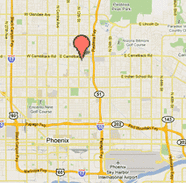


 RSS Feed
RSS Feed