 The mobile app that connects owners with their vehicles, wherever it is, whenever they want. OnStar MyLink offers an amazing level of control and connection to vehicles. After downloading and registering the app, owners with an eligible vehicle can use their compatible smart phone to access real-time data from their vehicle and perform specific commands, like unlocking their doors, remotely. Unparalleled control to:
Unprecedented connectivity to:
OnStar MyLink Activation All communication between the app and vehicles is powered by OnStar's advanced connected technology. For that reason, owners must have an active OnStar account as well as a valid OnStar website Username and Password to use the app. Please note: If you have an existing OnStar Username and Password, owners will still need to visit their Account Settings page to activate the app's Remote Commands and to verify that the correct email address is listed on the account profile. OnStar MyLink Compatible Devices and App Download:
OnStar MyLink brings unmatched vehicle connectivity into the palm of vehicle owners' hands and is another great feature which demonstrates GM's commitment to lead in advanced technology while creating the world's best vehicles!
0 Comments
Your comment will be posted after it is approved.
Leave a Reply. |
Welcome to the Courtesy Chevrolet blog – your place for Chevrolet news and reviews. Brought to you by Courtesy Chevrolet.
Website: CourtesyChev.com Phone: 602-798-2940 Click here to take a virtual walk-through of Courtesy Chevrolet.
LocationClick map to enlarge
Centrally located 1233 E. Camelback Road in Phoenix, Arizona, 85014 Click here for our hours Like Us On FacebookFollow Courtesy Chevrolet on TwitterArchives
May 2024
Categories
All
Produced by 72 Advertising
|
Courtesy Chevrolet - 1233 E. Camelback Rd. Phoenix, AZ 85014 - Phone: 1-888-267-5511




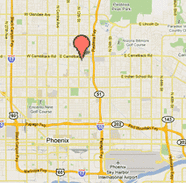


 RSS Feed
RSS Feed