|
Driving an electric car might feel cool and environmentally friendly, but there’s an inherent worry involved: Cars that use only battery power have a limited range before they have to be charged. To deal with this so-called “range anxiety,” auto makers have been developing mobile applications to ease consumers’ fears that their battery-powered car won’t have enough juice. Over a recent weekend, I decided to try one out. General Motors Co. let me borrow their new Chevy Volt and a Motroloa touch-screen phone using Android software to see for myself how their OnStar app interacts with the car. The app lets you lets you check the charging status and initiate charging, and it tells you how many miles the car can travel before it runs out of battery power and gasoline. It also can unlock doors, check tire pressure and cool or heat the cabin from anywhere as long as your phone is getting service. GM says the app can help consumers manage their battery usage. For instance, by using the app to pre-start the car and warm the cabin while the vehicle is still docked at a charging station, the driver won’t have to drain any of the battery’s power to do that while on the road.  The Volt costs about $40,000, excluding federal tax incentives available for consumers. It comes with a five-year OnStar navigation plan. The iPhone and Droid apps are free. Unlike some electric cars that use only battery power and have a range of about 100 miles, the Volt combines battery power with fuel. It can go 35 miles on one charge of the battery but has a total range of more than 350 miles, GM says. So you don’t really need the app to allay driving-range concerns, but it is a helpful tool to keep tabs on the car’s fuel capabilities. Since the Volt takes only premium gasoline and gas isn’t cheap, I had a real incentive to use the battery as much as possible. The app went a long way to help me plot a strategy. GM estimates it costs about $1.50 or less to charge the car. My charge was free at a Coulomb Technologies station located in a Tribeca garage. Where the Volt and the app really shined for me was when I spent a recent Sunday visiting the Cloisters on the upper west side of Manhattan, running errands, and searching for food. The night before, I kept checking the status of the 240-volt fast charge, which took about four hours, on the Droid. I got status updates emailed to me. You can choose text messages as well. The car was ready by the time I left my apartment the next morning. The app informed me that I had 24 miles on the charge. That’s more than 10 miles below the Environmental Protection Agency estimate, and because of the cold weather and engine idling I barely got 23 miles. One major drawback is that the Volt OnStar mobile phone app does not have an integrated feature to let you search for charging stations. Right now the only way to find a charging station is by pressing the button to have an OnStar advisor identify the nearest locations — and that is only available in Michigan for now. GM said this technology is evolving , and the company is in the process of improving it. Meanwhile, some of the other functions on the OnStar app require a bit of patience. It takes 10 seconds from when you press a command to unlock a door or warm up the car before the car reacts. The command is sent to OnStar, which relays the commands to the Volt. I didn’t realize there was such a lag so I kept pressing buttons in rapid succession. I accidentally cancelled my request to start the engine to warm the car. Even though my eager button pushing seemed to delay the response time, it cleared up in a minute or two. GM said this activity would not cause the app or the car’s computer to crash. So is it worth it? The app probably won’t make or break your decision to buy the Volt. But when it comes to driving an electric car, knowledge is power and the GM app gives you that. Via: The Wall Street Journal
0 Comments
Your comment will be posted after it is approved.
Leave a Reply. |
Welcome to the Courtesy Chevrolet blog – your place for Chevrolet news and reviews. Brought to you by Courtesy Chevrolet.
Website: CourtesyChev.com Phone: 602-798-2940 Click here to take a virtual walk-through of Courtesy Chevrolet.
LocationClick map to enlarge
Centrally located 1233 E. Camelback Road in Phoenix, Arizona, 85014 Click here for our hours Like Us On FacebookFollow Courtesy Chevrolet on TwitterArchives
May 2024
Categories
All
Produced by 72 Advertising
|
Courtesy Chevrolet - 1233 E. Camelback Rd. Phoenix, AZ 85014 - Phone: 1-888-267-5511




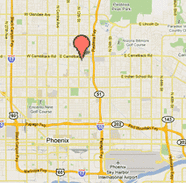


 RSS Feed
RSS Feed